文本是《使用 WP_Error 类进行 WordPress 错误处理(共2篇)》专题的第 2 篇。阅读本文前,建议先阅读前面的文章:
在《使用 WP_Error 类进行 WordPress 错误处理》这个系列的第一篇文章中,我们对 WP_Error 这个类做了一个介绍,我们通过代码示例来讲解了这个类的属性、方法,以及它的作用和职能。
本文,也是该系列的最后一篇,我们将建立一个非常简单的联系表单插件来演示如何处理插件开发的错误。这个联系表单插件将有简码和模板标签支持,简码可以直接在文章和页面中插入使用,模板标签则可以在主题文件中嵌入。
注:由于时间精力有限,本教程没办法翻译分享,希望朋友们可以加入我们,帮助我们进行翻译,有小酬谢,有意者请联系倡萌QQ 745722006(注明:教程翻译)。
以下为原文:http://code.tutsplus.com/tutorials/wordpress-error-handling-with-wp_error-class-ii–cms-21142
In the first part of this series on handling errors in WordPress with the WP_Error class, we took a look at an introduction of the PHP class, we examined the class properties and methods and their roles and functions complemented by code examples.
In this final part of the series, we will be building a fairly simple contact form plugin to demonstrate how to handle errors in plugin development. The contact-form plugin will have shortcode and template tag support so it can be implemented in posts and pages using the former and in a theme using the latter.
Contact-Form Plugin Development
The contact form will consist of five form fields – four input elements and a textarea element.
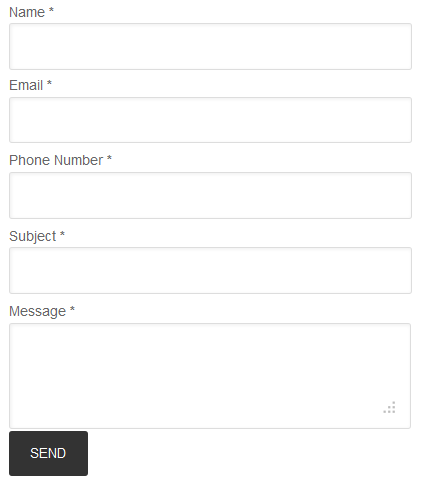
I’m sure you are familiar with all the contact-form field. Note that when an email is sent via the contact-form, the phone number get appended to the message. This is evident in the send_mail function.
Let’s get started coding the plugin. First the plugin header:
<?php
/*
Plugin Name: Contact Form Lite
Plugin URI: http://code.tutsplus.com
Description: Easy contact form plugin
Author: Agbonghama Collins
Author URI: http://tech4sky.com
*/
The plugin will consist of five PHP functions as outlined below.
contact_html_form()will contain the HTML form code of the plugin.validate_form()handles the plugin error. we will see error handling usingWP_Errorin action in this function.send_mail()handles the sending of email.contact_form_function()brings together and process the above functionscontact_form_shortcode()is the shortcode callback function.
The HTML form code of the plugin contained in contact_html_form() function is as follows.
function contact_html_form() {
global $name, $email, $phone_number, $subject, $message;
echo '<form action="' . get_permalink() . '" method="post">
<label for="name">Name <strong>*</strong></label>
<input type="text" name="sender_name" value="' . ( isset( $_POST['sender_name'] ) ? $name : null ) . '" />
<div>
<label for="email">Email <strong>*</strong></label>
<input type="text" name="sender_email" value="' . ( isset( $_POST['sender_email'] ) ? $email : null ) . '" />
</div>
<div>
<label for="phonenumber">Phone Number <strong>*</strong></label>
<input type="text" name="sender_phonenumber" value="' . ( isset( $_POST['sender_phonenumber'] ) ? $phone_number : null ) . '" />
</div>
<div>
<label for="subject">Subject <strong>*</strong></label>
<input type="text" name="email_subject" value="' . ( isset( $_POST['email_subject'] ) ? $subject : null ) . '" />
</div>
<div>
<label for="message">Message <strong>*</strong></label>
<textarea name="email_message">' . ( isset( $_POST['email_message'] ) ? $message : null ) . '</textarea>
</div>
<div>
<input type="submit" name="send_message" value="Send" />
</div>
</form>';
}
Next is the error handling function validate_form().
The following are the constraint to be implemented by the plugin which will be enforced by the error handling function.
Note that:
- no field should be left empty
- the name field must contain an alphabetic character
- the email should be valid
- the phone number should be numeric
The validate_form() function will accept the form fields as it argument so it can validate the form data for errors. Below is the code for the error-handling function that enforces the above plugin constraint fully commented so you’ll easily trace its code
function validate_form( $name, $email, $phone_number, $subject, $message ) {
// Make the WP_Error object global
global $form_error;
// instantiate the class
$form_error = new WP_Error;
// If any field is left empty, add the error message to the error object
if ( empty( $name ) || empty( $email ) || empty( $phone_number ) || empty( $subject ) || empty( $message ) ) {
$form_error->add( 'field', 'No field should be left empty' );
}
// if the name field isn't alphabetic, add the error message
if ( ! ctype_alpha( $name ) ) {
$form_error->add( 'invalid_name', 'Invalid name entered' );
}
// Check if the email is valid
if ( ! is_email( $email ) ) {
$form_error->add( 'invalid_email', 'Email is not valid' );
}
// if phone number isn't numeric, throw an error
if ( ! is_numeric( $phone_number ) ) {
$form_error->add( 'phone_number', 'Phone-number is not numbers' );
}
// if $form_error is WordPress Error, loop through the error object
// and echo the error
if ( is_wp_error( $form_error ) ) {
foreach ( $form_error->get_error_messages() as $error ) {
echo '<div>';
echo '<strong>ERROR</strong>:';
echo $error . '<br/>';
echo '</div>';
}
}
}
The send_mail function handles the email sending.
function send_mail( $name, $email, $phone_number, $subject, $message ) {
global $form_error;
// Ensure WP_Error object ($form_error) contain no error
if ( 1 > count( $form_error->get_error_messages() ) ) {
// sanitize user form input
$name = sanitize_text_field( $name );
$email = sanitize_email( $email );
$phone_number = esc_attr( $phone_number );
$subject = sanitize_text_field( $subject );
$message = esc_textarea( $message );
// set the variable argument use by the wp_mail
$message .= '\n Phone Number:' . $phone_number;
$to = 'admin@tech4sky.com';
$headers = "From: $name <$email>" . "\r\n";
// If email has been process for sending, display a success message
if ( wp_mail( $to, $subject, $message, $headers ) ) {
echo "Thanks for contacting me.";
}
}
}
Let’s take a look at what’s going on in the send_mail function.
First, the $form_error object is made global so it can be accessed outside the function scope. A check is made to ensure the $form_error object contains no error message. If true, the contact form input is sanitized.
The $to variable stores the email address the message sent via the contact form will be sent to. On a standard contact-form plugin, the variable should contain the WordPress administrator email retrieve from the database or from the plugin settings.
Take note of how the phone number get concatenated to the message.
Finally, the wp_mail function sends the mail.
The contact_form_function() function processes the function and also serve as the plugin template tag.
function contact_form_function() {
global $name, $email, $phone_number, $subject, $message;
if ( isset($_POST['send_message']) ) {
// Get the form data
$name = $_POST['sender_name'];
$email = $_POST['sender_email'];
$phone_number = $_POST['sender_phonenumber'];
$subject = $_POST['email_subject'];
$message = $_POST['email_message'];
// validate the user form input
validate_form( $name, $email, $phone_number, $subject, $message );
// send the mail
send_mail( $name, $email, $phone_number, $subject, $message );
}
// display the contact form
contact_html_form();
}
Remember the contact-form plugin is going to have shortcode support. Below is the shortcode call-back function together with the add_shortcode function that registers the shortcode.
// Register a new shortcode: [cf_contact_form]
add_shortcode('cf_contact_form', 'contact_form_shortcode');
// Shortcode callback function
function contact_form_shortcode() {
ob_start();
contact_form_function();
return ob_get_clean();
}
Using The Plugin
Use the shortcode [cf_contact_form] to include the contact-form in a post or page.
To include the contact-form in your theme, use the template tag :
<?php contact_form_function(); ?>
Summary
In this article, we took a look at how to use the WP_Error class to handle errors in plugins. I also showed us a practical use-case on how to handle errors in plugin using the class. You can find the plugin file attached to this article.
Happy Coding!




